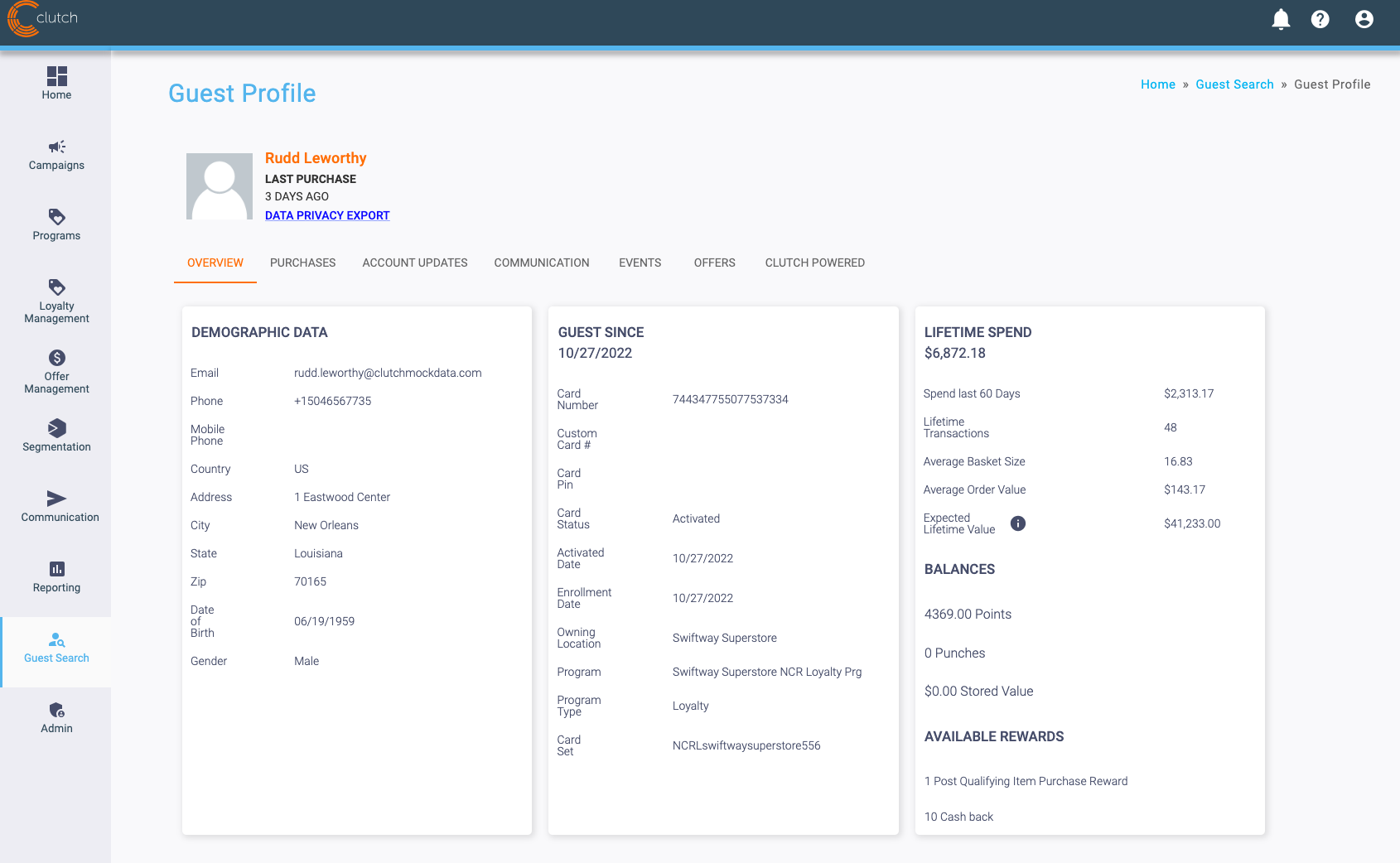You’ll be able to access individual guest profiles via the Guest Search page. This profile gives you access to a wide array of information, such as demographic data, how much they’ve spent, their communication activity, and more.
You’ll be able to navigate through different tabs of a guest profile. You can learn more about these tabs below.
This section provides a quick snapshot of who your guest is. Note that the information here may vary based on how your brand is configured and how your customer model is set up.
Demographic Data: Provides information such as email, phone number, address, date of birth, and gender.
Guest Information: Shows information such as the guest’s card number, their enrollment date, what program they’re in, and more.
Lifetime Spend: You’ll be able to view a customers’s spend in the last 60 days, their number of lifetime transactions, their average basket size, their average order value, and their expected life time value, which is a live calculation multiplying their Average Order Value by their Average Yearly Transactions by the brand’s Average Customer Lifetime.
Balances: This section shows a customer’s points or punches balance as well as any stored value they may have on their customer card.
Rewards: This section shows if a customer has any available rewards or cash back available to them.
This shows the guest’s purchase activity, including the date of their transaction, the purchase ID, location, transaction total, and rewards.
Any account updates are posted here, such as balance updates, general account updates, allocations, and more.
This shows the guest’s communication activity, such as what communications they’ve received, opened, clicked on, and more.
This section will display any events that the guest has triggered. Events are associated with a specific Card tied to a Customer. Each event will have an event type definition, a date, and optionally a payload. Events will need to be configured for your brand in order for them to appear.