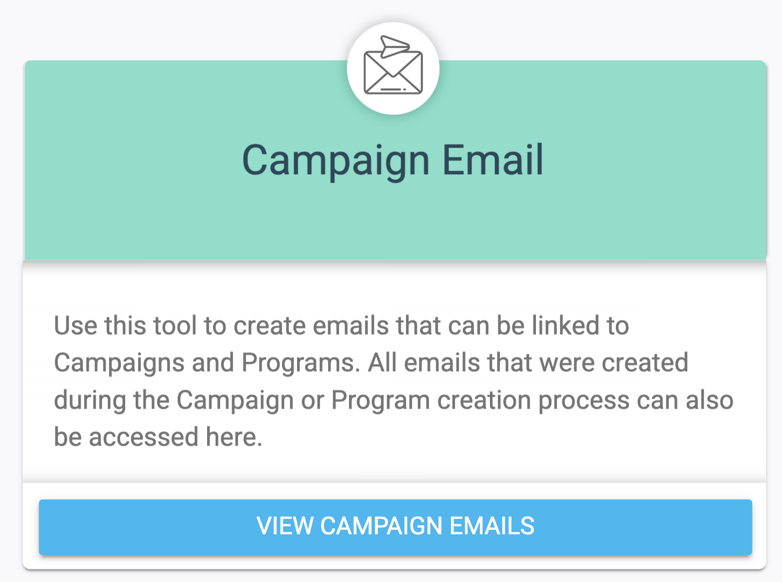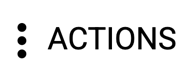Campaign Emails are triggered by a campaign rule. Essentially, these emails are sent automatically when a certain event happens. Once you save a campaign email and make it live, changing it could result in consequences, such as affecting Click Metrics. We recommend only editing a campaign email if the change is very small, such as fixing grammar or spelling. Otherwise, it is recommended that you create a new email and assign it to your campaign instead. You will then be able to report upon the effectiveness of each email separately.
If you do want to edit a Campaign Email, you can do so by following the steps below.
3
Edit Your Email
Once in your desired email, you may adjust your draft as needed. Once done, you may save it. For assistance in creating a campaign email, you can consult the article here.