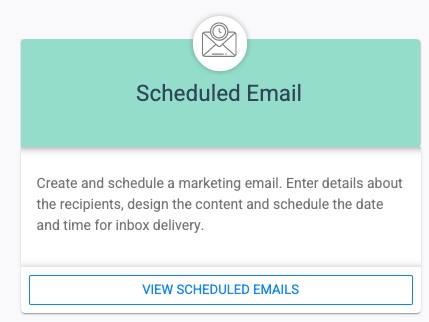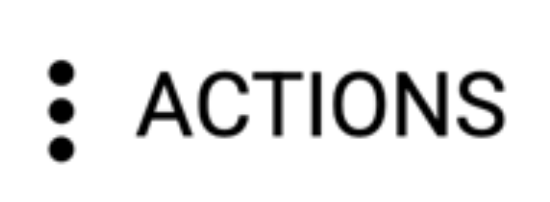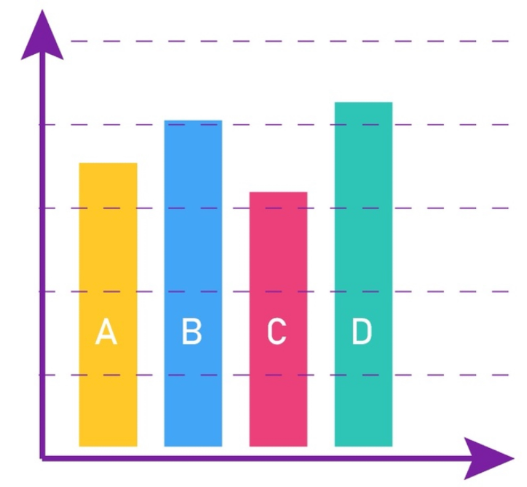You will be able to view reports and metrics for any active email. These email metrics will show a variety of metrics, such as delivery rate, click rate, and more. If you wish to learn more about these specific metrics, you can consult our article here.
You can easily view any Email Metrics by following the steps below.
3
View Email Metrics
You’ll be able to view a variety of metrics for your email.
If you wish to learn more about these metrics, you can consult our article here.