Clutch’s Fraud Monitoring Tool detects possible fraudulent accounts. Identifying these accounts helps catch fraudulent activity that is negatively impacting your brand. This tool can help you identify your most suspicious customers as well as potential employee misuse.
It’s important to note that Possible Fraudulent Accounts ≠ Fraudulent Accounts. The Fraud Monitoring tool simply looks for things that might be suspicious so your brand can investigate. You’ll need to review these accounts to confirm fraud yourself.
How are Possible Fraudulent Accounts Identified?
Customers are given a “suspicion score” from 1-100 based on their activities over the past 2 full days. A suspicion score of 15-100 indicates a Possible Fraudulent Account. Factors are evaluated and scored based on how much they deviate from the norm for your brand. These factors include:
- Days Between Purchases
- Purchase Frequency
- Average Checkout Total
- List Item
When these accounts are identified, you or someone from your brand will need to go into the tool and confirm if these accounts are fraudulent or not. The data received in this feedback loop can improve the scoring process which means it’s best to provide as much feedback as possible!
How do I Confirm that a Possible Fraudulent Account is a Fraudulent Account?
While our tool highlights possible fraudulent accounts, you’ll need to use your brand expertise and judgement to determine whether or not an account is fraudulent.
How do I Review an Account as Fraudulent?
You can review an account within the Review tab of the Possible Fraud Monitoring Tool. To flag an account as fraudulent or not fraudulent, simply navigate to the account and select an option from the dropdown.
When reviewing an account, you’ll be able to choose from the following options:
Account is not fraudulent for this particular review but is still eligible to be identified in the future.
Account should never be seen as fraudulent and should always be excluded. This option is commonly used for test accounts or employees known to shop a lot.
Account is an employee’s account being suspended due to fraudulent activity.
- Account is a customer’s account being suspended due to fraudulent activity.
Account is being suspended due to fraudulent activity as a result of being hacked by an unauthorized user.
Account is being suspended due to being created for spam or phishing purposes.
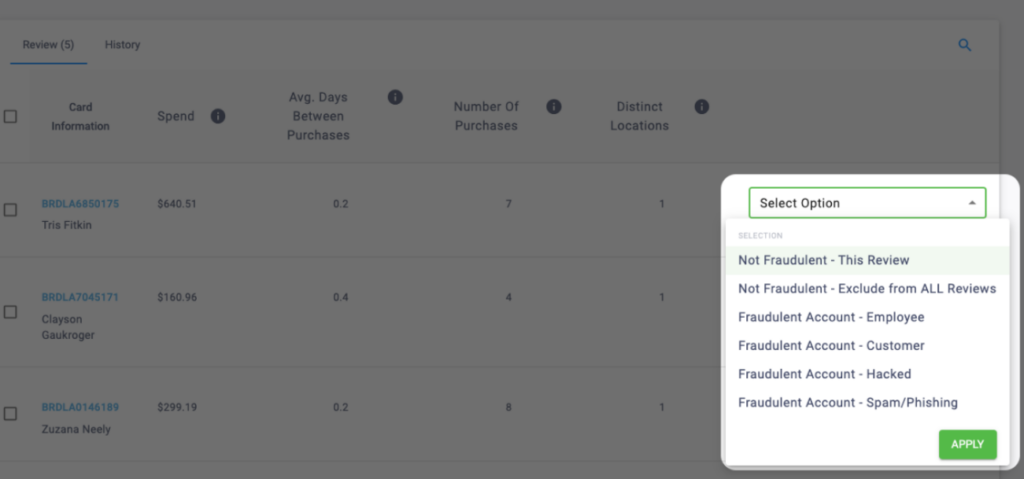
What Happens if I Mark an Account as Fraudulent?
Marking an account as fraudulent will result in suspending their account in Virtual Terminal with the associated fraudulent reason. Existing rewards are still preserved on their account but can no longer be used by the account unless it is reactivated (more on that below).
How Can I See Previously Reviewed Accounts?
You’ll be able to view the last 100 previously reviewed accounts in the History tab of the Possible Fraud Monitoring Tool. You’ll be able to see information previously shown on the Review section, as well as when the account was reviewed, who the account was reviewed by, and the decision made regarding the account.
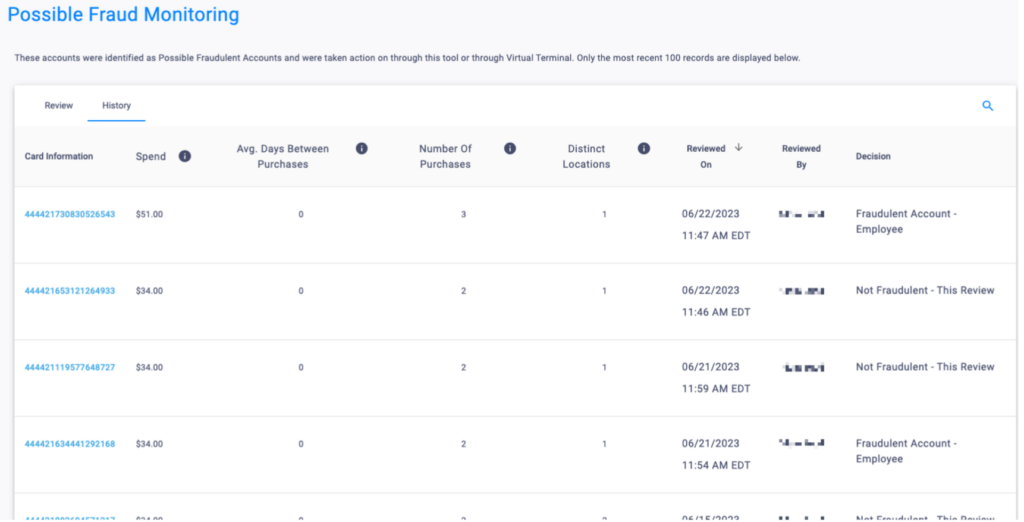
What if There Aren’t Any Accounts Identified as Possible Fraudulent?
If all of your accounts look fraud-free, you’ll see a pop-up message letting you know that no possible fraudulent accounts were currently identified. Your goal should be to review all the accounts so that you end up getting this message!
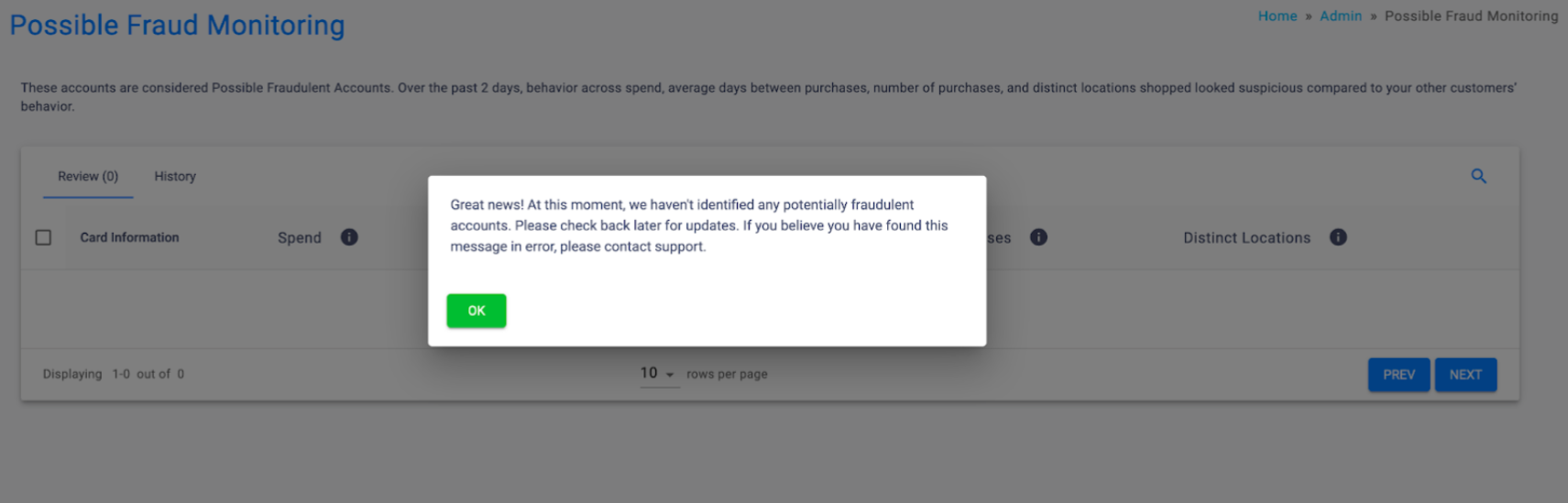
What if I Mark an Account as Fraudulent By Mistake?
Note that even if they are reactivated, we can’t remove the original fraud event that was logged. When an account is reactivated their existing rewards will be available for use again.