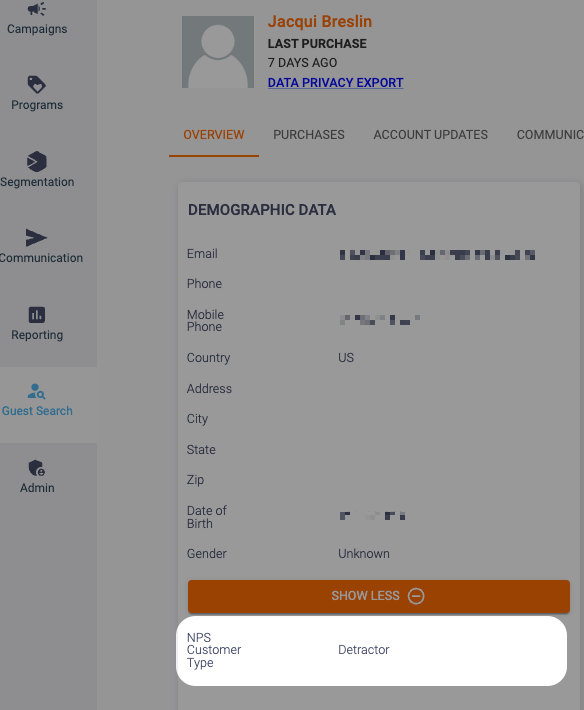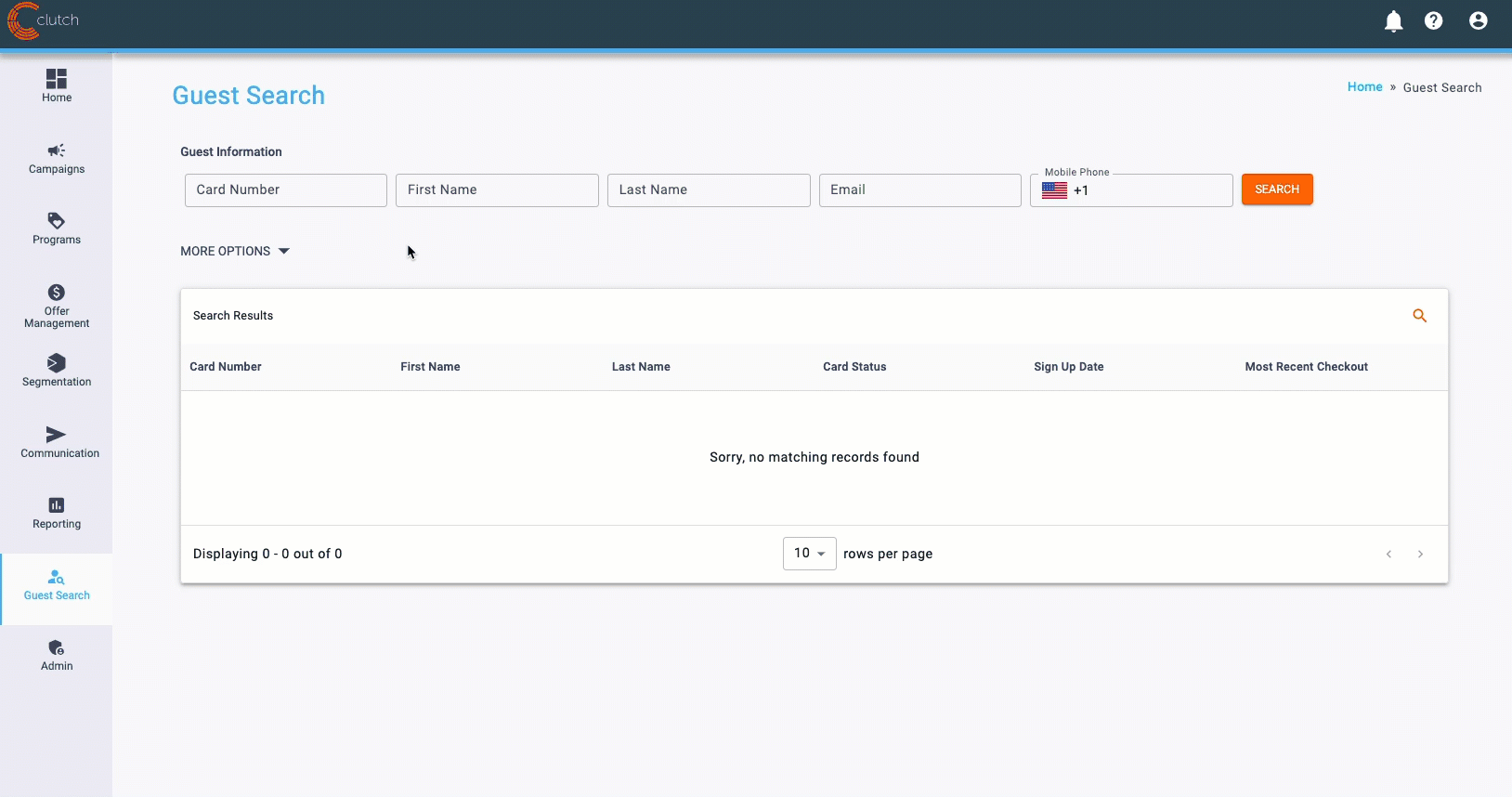There are three categories guests may fall within based on their latest NPS score.
| Detractors | These are customers who provided low scores between 1-6. |
| Neutrals | These are customers who provided neutral scores of 7 or 8. |
| Promoters | These are customers who provided positive scores of 9 or 10. |
Follow the steps below to see where an individual guest may fall within these segments.
Step 1: Find the Guest Search Section
Look for the Guest Search icon in the left-hand navigation and click on it.
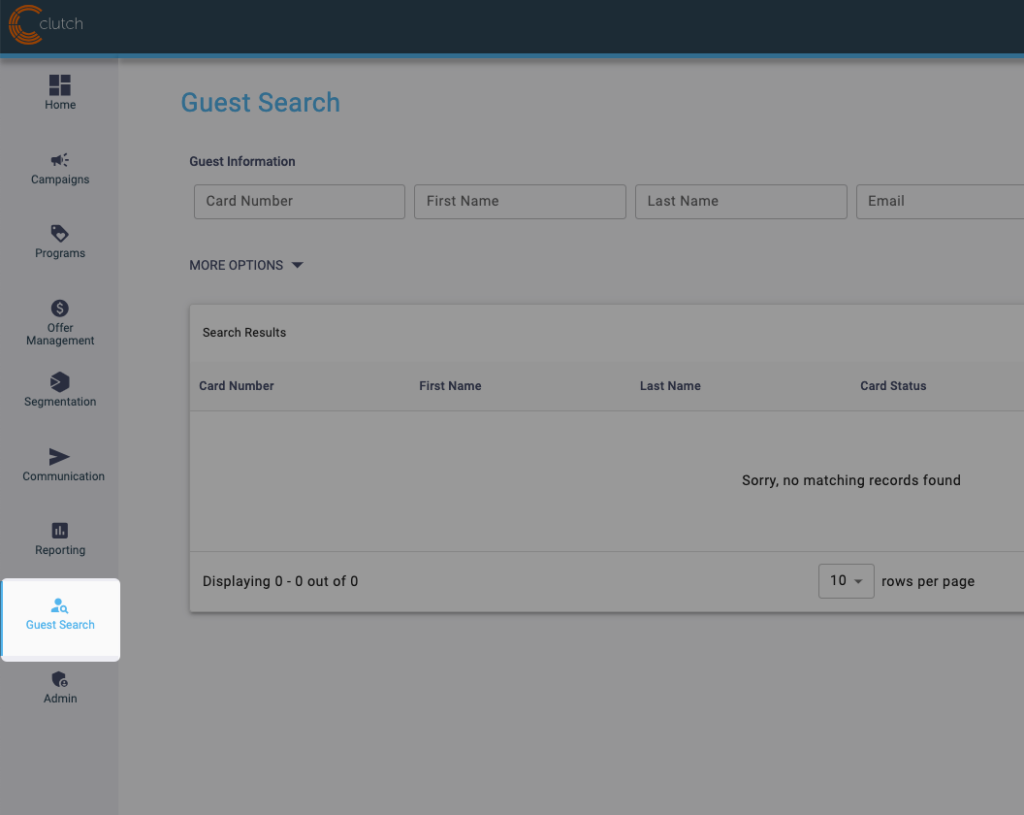
Step 2: Search for The Guest
Input customer information and search for the desired customer. When you find them within the results, click on the row to open their profile.
Step 3: View NPS Information
You can view NPS information in two ways.
You can click the Surveys tab. This will allow you to view information about what NPS score your customer provided and any comments they left.
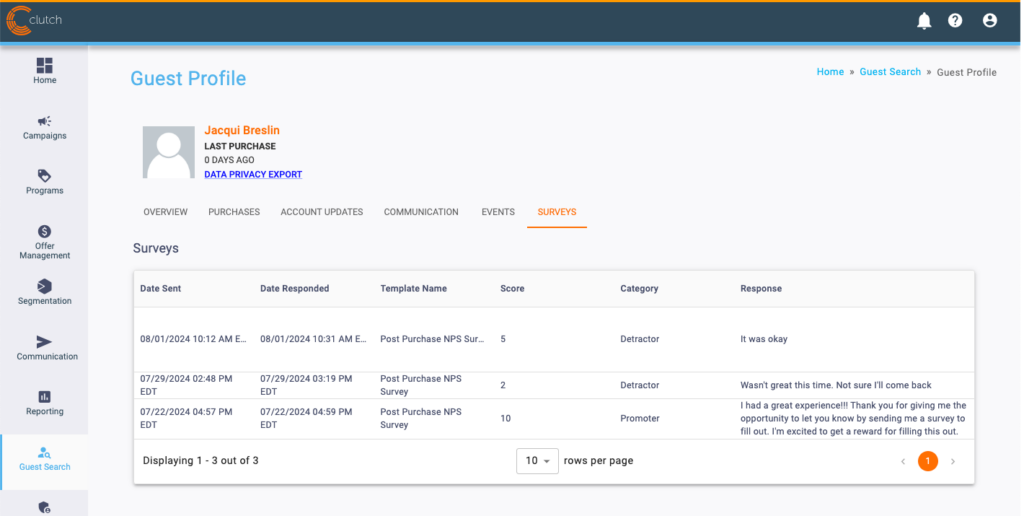
Within the Summary tab, click the +View More button within the Demographic Data tile. This will allow you to see the field NPS Customer Type, which will show if a customer is currently a Detracor, is Neutral, or is a Promoter.