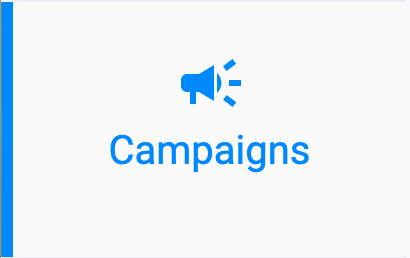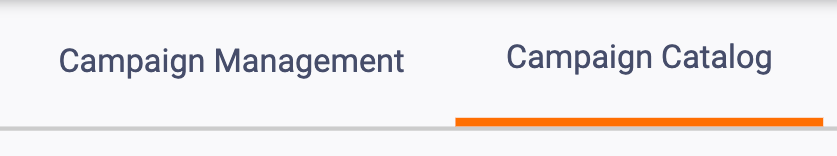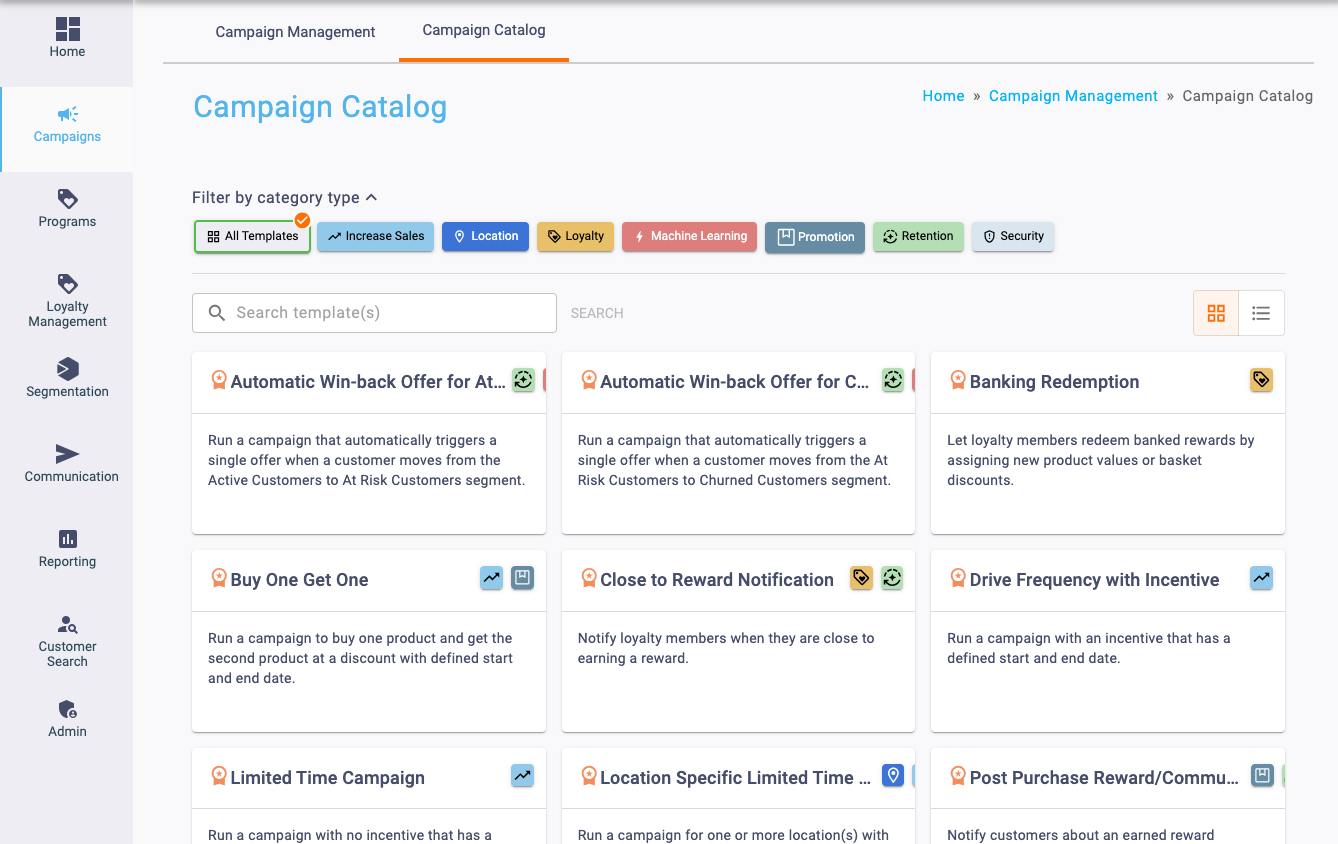Campaigns are a great way to help drive guest engagement, increase sales, raise brand awareness, and more. Take a look at some of the great campaigns that we currently offer. Please note that certain campaigns are only available with certain packages.
Accessing the Campaign Catalog
3
Browse and Select Campaigns
Browse the campaign catalog to find the campaign you want to create. Click on the tile you want, and then you’ll be able to create your campaign.
You’ll be able to filter by category by selecting from the colored category chips at the top of the catalog. You’ll also be able to search for campaigns using the search bar.
Campaign Catalog Choices
This campaign is to be used in conjunction with a Points or Punch Banking Loyalty Program.
Use this campaign to assign values to products or discounts. When a customer has a qualifying purchase and sufficient points or punches to redeem, a message will appear on the POS prompting a selection. If redemption is selected the appropriate points or punches will be deducted from the customers balance.
Category: Loyalty
Send your Loyalty Member a notification when they are close to earning a reward.
Note: This campaign does not apply to Banking Loyalty Programs.
Categories: Loyalty, Retention
- Summer BOGO Burgers during the month of June at all Atlanta area locations.
Categories: Location, Increase Sales
This campaign applies once per customer.
- Weekday Happy Hour Buy One Get One Deal
- Double Point Tuesday Promotion
Category: Increase Sales
This campaign will reward your customer for their first purchase after enrolling in your loyalty program.
Note: Reward will be available for redemption during a future visit, not to be used during the qualifying purchase.