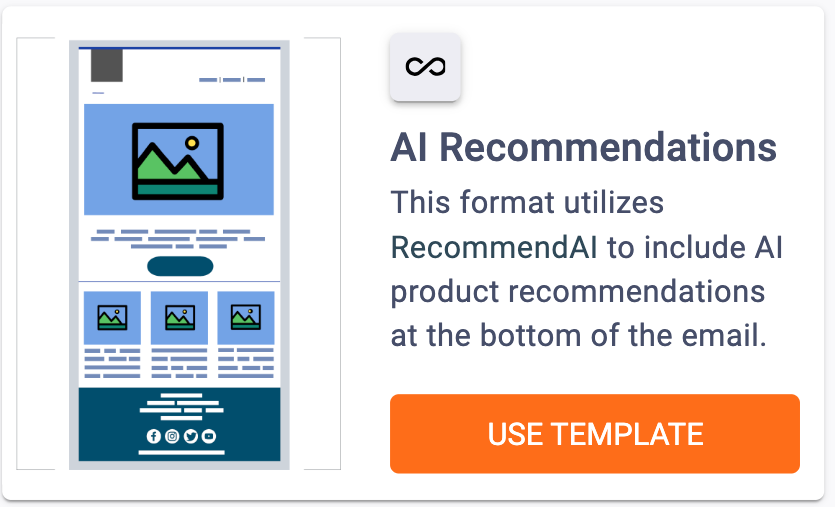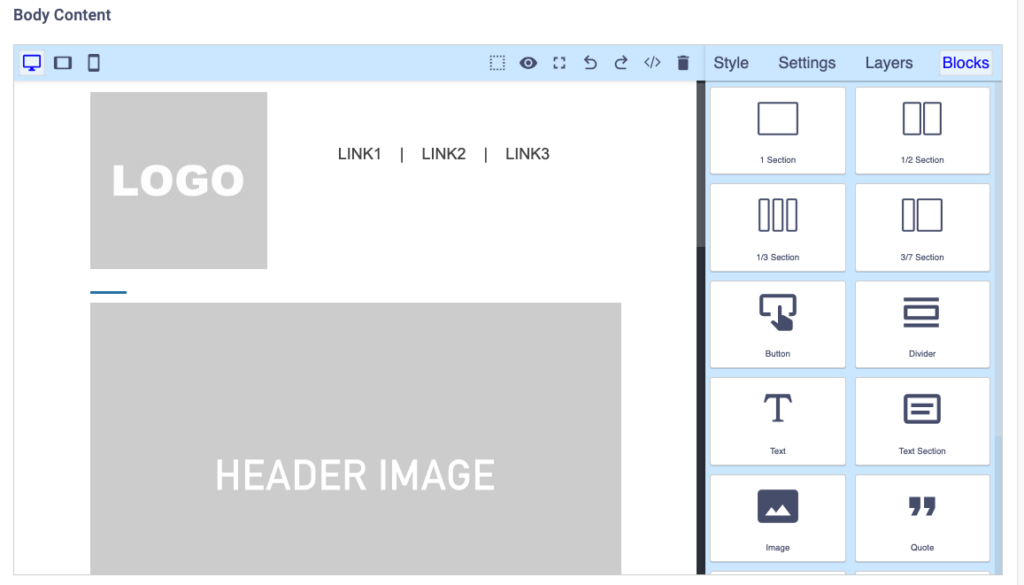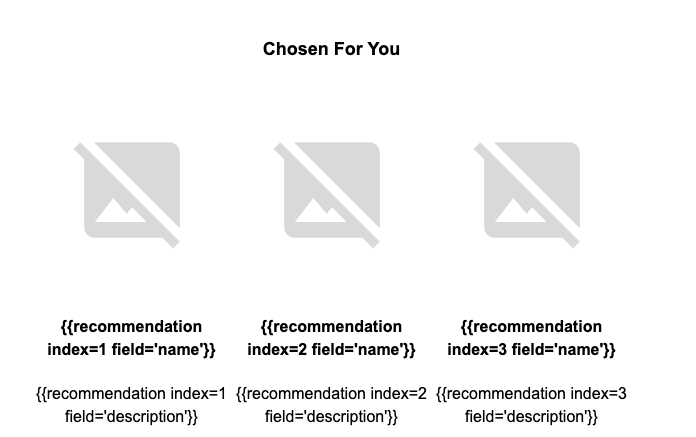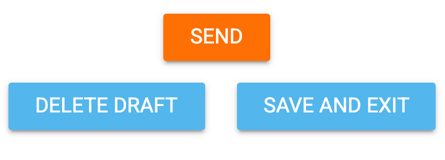Product recommendations are a great way to entice your customers to make a purchase! With AI Recommendations, With AI Recommendations, our algorithm identifies the items most likely to be purchased based on previous purchase history. Recommendations are live and the model is refreshed weekly. We sample items from their top recommendations, which ensures that customers don’t get the same recommendations over and over again if they get multiple emails!
If you want to quickly create an email showcasing recommended products for customers, you can follow the steps below.
2
Begin to Create Your Email as you Normally Would
Create your email message as you typically would. If you need help with the basics of creating an email message:
For a scheduled email you can consult this article.
For a campaign email, you can consult this article.
3
Note the “Chosen For You” Section
Notice that in this template, there is a Chosen For You section. This is where the product recommendations will appear for your customers.
You can change the header titled “Chosen For You” to say something more aligned with your brand’s marketing voice.
However, do not change the images or merge variables in this section, as they will populate accordingly based on the customer’s recommendations.