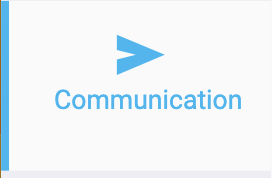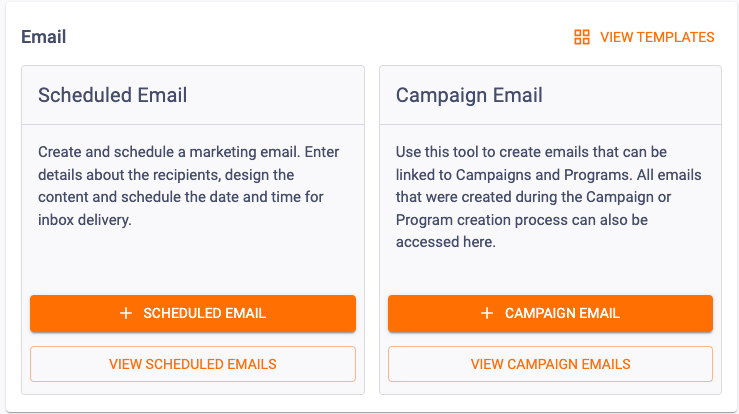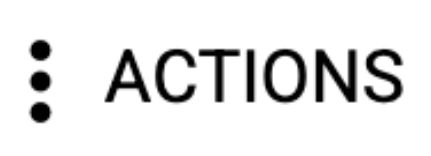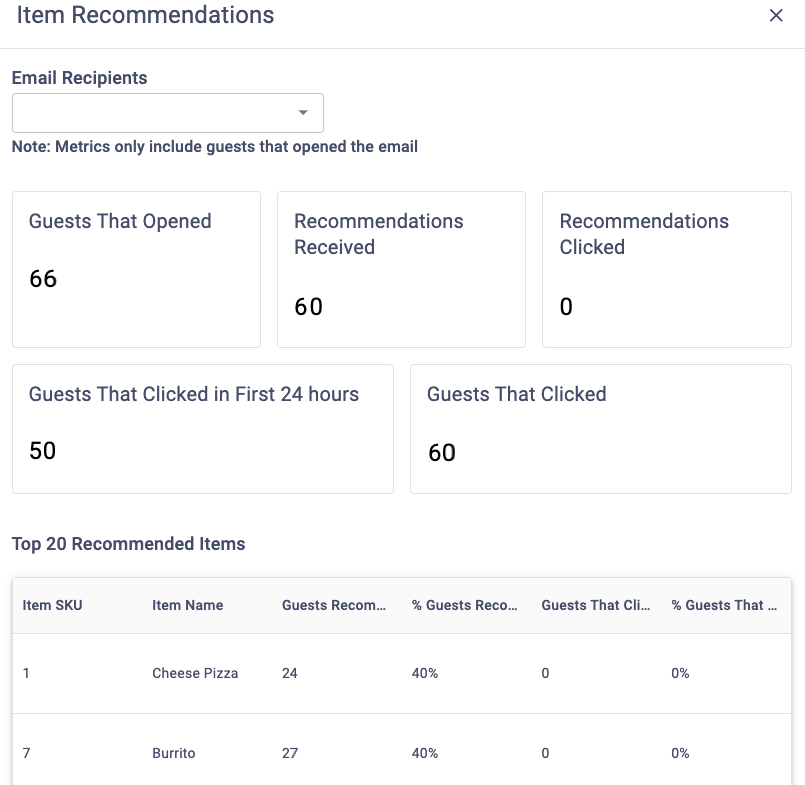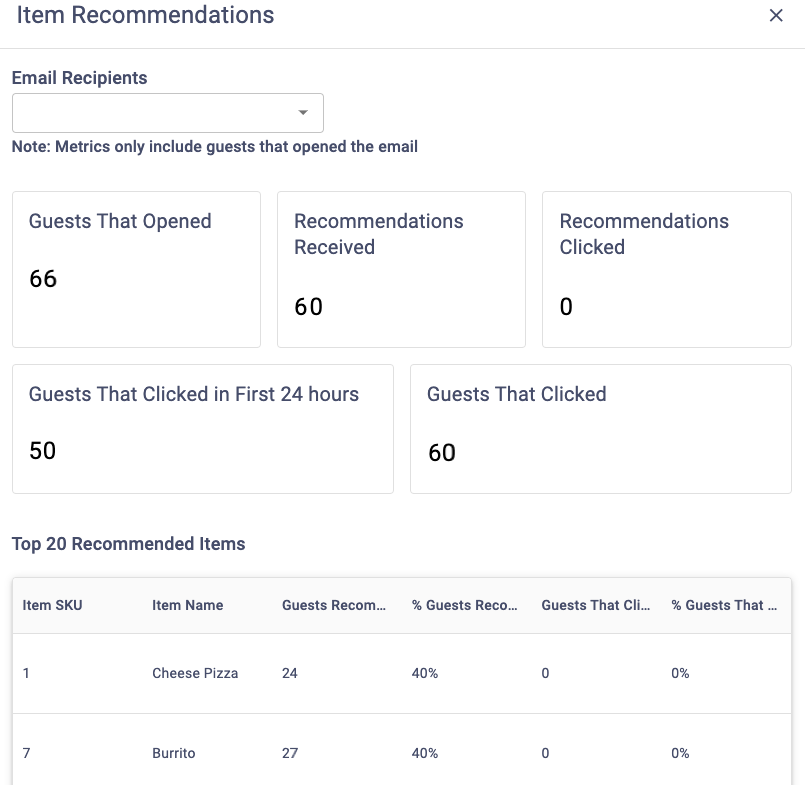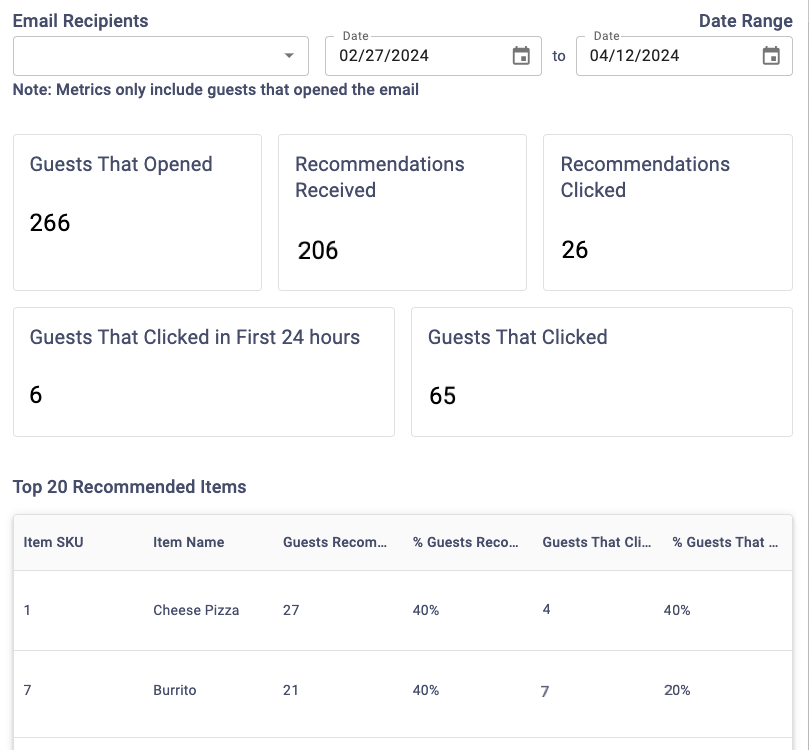You can view an Item Recommendations Report for any sent scheduled or campaign emails.
We’ll review some examples below of items this report may have. Note that the metrics for this report may vary based on whether the email was scheduled or a campaign email.
Accessing In-Line Reporting for Product Recommendations
You can view reports for item recommendations sent to guests within your scheduled or campaign emails. To do so, simply follow the steps below.
Metric Information For Scheduled Emails
Filters
Filter recipients by segment. Note this will passively filter the metrics for only recipients that opened the email.
Info Boxes
The count of guests that opened the email.
The count of recommendations that were received by recipients.
The average count of recommendations that were clicked by recipients.
The count of guests that clicked on a recommendation within the first 24 hours.
The count of guests that clicked on a recommendation.
This table will break out your top 20 most recommended products/items.
Columns
The SKU associated with the item.
The name of the item.
The count of guests that were recommended for this item.
The percentage of guests that were recommended for this item.
The count of guests that clicked on the recommended item.
The percentage of guests that clicked on the recommended item.
Metric Information for Campaign Emails
Filters
Filter recipients by segment.
The earliest start date you can select is 45 days before the current date or the email created date, whichever is the most recent. Note that this will passively filter the metrics for only recipients that opened the email.
Info Boxes
The count of guests that opened the email.
The count of recommendations that were received by recipients.
The average count of recommendations that were clicked by recipients.
The count of guests that clicked on a recommendation within the first 24 hours.
The count of guests that clicked on a recommendation.
This table will break out your top 20 most recommended products/items.
Filters
The SKU associated with the item.
The name of the item.
The count of guests that were recommended for this item.
The percentage of guests that were recommended for this item.
The count of guests that clicked on the recommended item.
The percentage of guests that clicked on the recommended item.