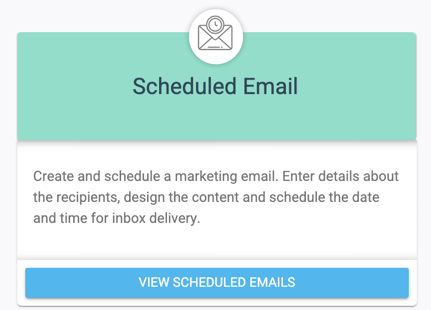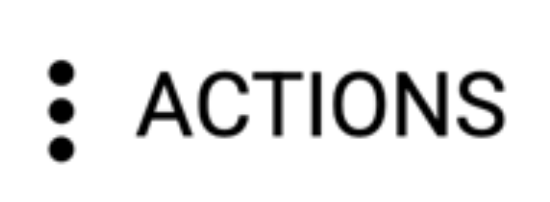Queued emails are emails that have been scheduled to be sent, but haven’t gone out yet. These emails can usually be canceled if they are done so at least 15 minutes prior to their official send time. If time permits it, cancelling a queued email is easy. This is only applicable to Scheduled Emails. Simply follow these steps.
3
Cancel Your Email
Find the email that you wish to cancel and click the Actions bar next to it. Select the Cancel option. Your email should be canceled and not sent out as long as this action was taken at least 15 minutes prior to the original send time or send day in the case of sending it optimized to the customer’s preferred time.