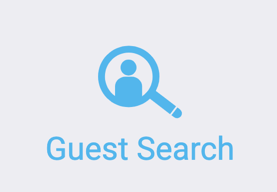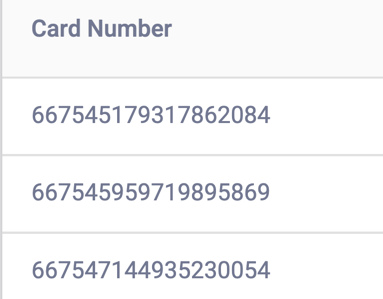Essential Portal makes it easy to search for individual guests. Just follow the steps below.
From here, you’ll be able to click on an individual guest profile. By clicking on a guest profile, you will be able to see a wide array of information for that guest, such as what program they’re in, what day they enrolled, how many points or rewards they have, and more.
For a more in-depth look at a guest profile, read the article here.