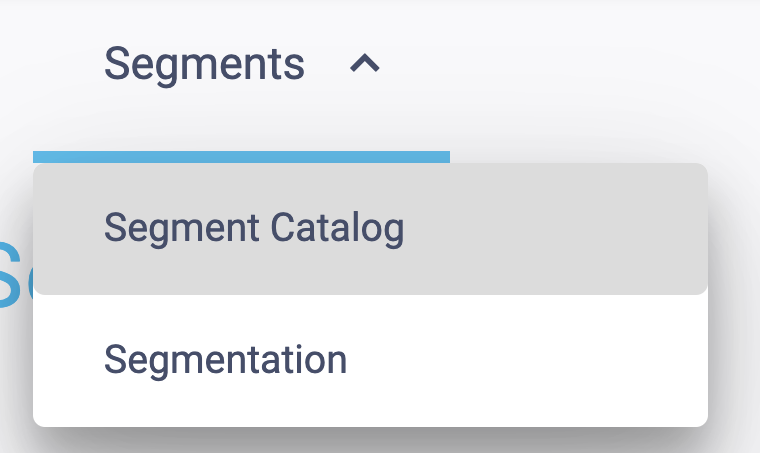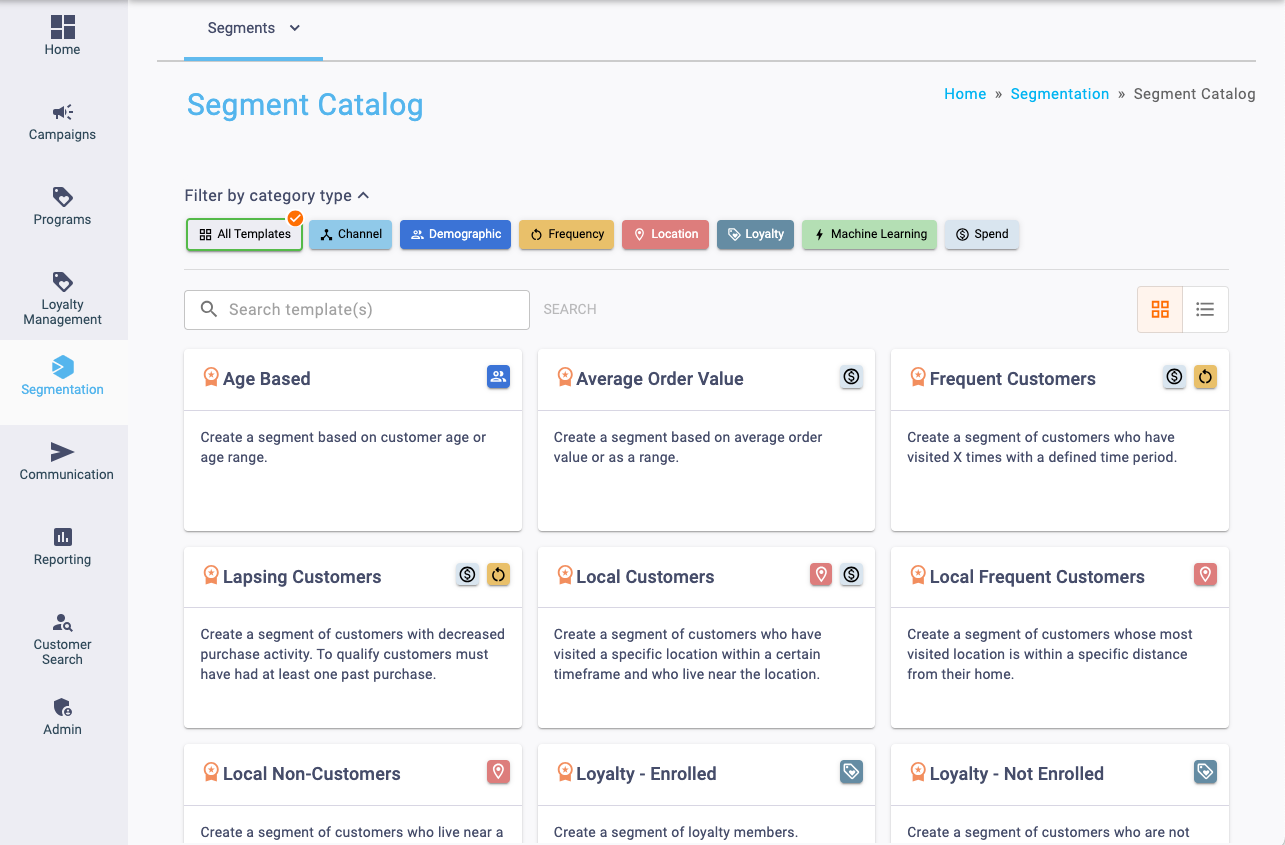Segments help you to target certain types of guests based on certain characteristics. Note that your access to available segments will vary based on your package. This article will help you learn what type of segments Essential can quickly create.
Accessing the Segment Catalog
You can navigate to the Segment Catalog by accessing the Segmentation section of the left-hand navigation bar.
3
Browse and Select Segments
Browse the segment catalog to find the segment you want to create. Click on the tile you want, and then you’ll be able to create your segment.
You’ll be able to filter by category by selecting from the colored category chips at the top of the catalog. You’ll also be able to search for segments using the search bar.
Segment Catalog Choices
Use this basic demographic segment to group customers of an exact age or age range. Customer date of birth must be available to utilize this segment.
Examples
- Notify all customers age 60 and above, letting them know they now qualify for the senior discount at your business.
- Offer 40% off to all customers turning 40 in the month of July.
Category: Demographic
This segment groups customers who share a similar purchase attribute of Average Order Value. Customers who are high or low spenders may respond to different promotions or content, so segmenting them accordingly and personalizing their offers can lead to more engagement and even impact AOV.
Examples
- Provide the top 20% of customers based on highest Average Order Value a compelling spend X get Y promotion.
- Target the bottom 20% of customers based on Average Order Value with a cross-category promotion to encourage purchase diversification and ideally increase spend.
Category: Spend
Identify and market to customers who visit frequently by indicating a number of visits in a given timeframe. This segment can be used to hone in on seasonal customers with relevant content, reward frequent customers or encourage additional visits from low-frequency customers.
Example
- Email customers who purchased home decor during the Halloween holiday season but have not visited since with a notification about Christmas decor.
Categories: Spend, Frequency
Lapsing customers can be identified through a change in purchase behavior. Identify customers who have not purchased in a certain period of time but have made a purchase in a previous period.
Example
- Send a promotion to customers who made a purchase in January, but have not made a purchase in the past 3 months.
Category: Spend, Frequency
Use this segment to identify and market to the local audience for a physical location. Using address and purchase history, group customers who have made a purchase at a specific location and who live within a certain radius.
Example
- Promote a physical location event to customers who live nearby, encouraging them to bring a neighbor as their customer.Category: Location, Spend
Create a segment of customers who live near a specific location but have never made a purchase there.
Example
- Offer a special first time visitor promotion to get local customers to visit a physical location for the first time.
Category: Location
When both loyalty and non-loyalty members are housed on the Clutch platform, it is useful to create a segment of enrolled loyalty members. In addition to targeting members with content specific to the loyalty program, this segment can be used to analyze the impact of a loyalty program on engagement, ROI, AOV, frequency etc by comparing members and non-members.
Example
- Send loyalty members a special VIP early access offer for the new fall collection.
Category: Loyalty
Many customers have identified themselves via email or phone number during a visit or purchase, but have not enrolled in a loyalty program. This segment can be used to send them non-loyalty program specific content, or even encourage them to consider joining your loyalty program.
Example
- Reach out to this audience and highlight a few of the most compelling benefits of your loyalty program.
- Encourage this segment to join with a time-based promotional offer along with a link to your signup page.
Category: Loyalty
This segment uses transactional data including product SKU information to group customers who purchased a specific product or products. This segment can be used to request a review of a product, send notifications about updated inventory, send cross-category promotions and more.
Examples
- Segment customers who have purchased vegan or vegetarian entrees at your restaurant and share seasonal recipes with plant-based protein.
- Notify customers who have purchased products in the activewear category about a newly launched loungewear collaboration.
Category: Spend
Improve response rates and conversions by sending communications at a specific time of day. Using visit and purchase history, hone in on customer schedules and preferences to improve the likelihood of engagement with content at different times of day.
Examples
- Email customers who visit between 4-6 pm and purchase alcoholic beverages with your happy hour promotions.
- Notify customers about back to school sales on weekend mornings or after work hours.
Categories: Spend, Frequency