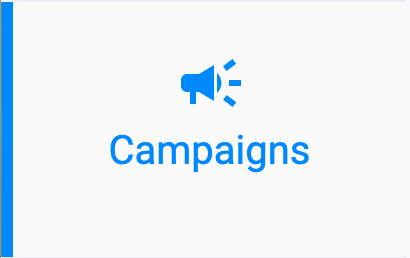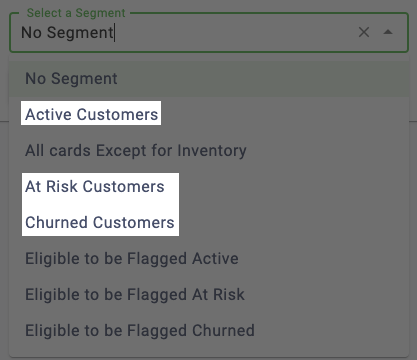You’ll be able to utilize three different Lifecycle Segments that indicate where a customer is in a their life cycle: Active Customers, At Risk Customers, and Churned Customers. Using a Lifecycle segment in a campaign is simple! Just follow the steps below.
You can also easily utilize these segments by using Automatic Win-back Offer campaigns. To learn how to create these, you can read the article here.