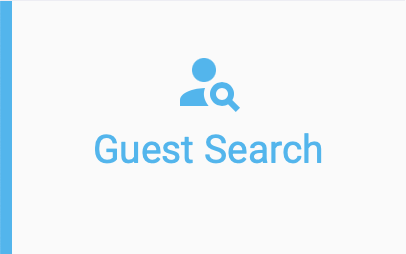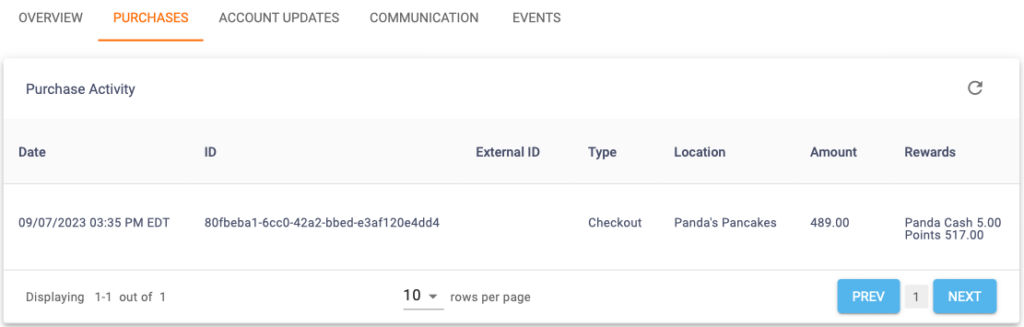In order to view API details for an individual customer within their customer profile, follow the steps below.
5
Click on the API Details Tab
Click on the API Details tab. From here, you’ll be able to view information on the request reference including:
- Call Details
- Header Data
- Request Data
- Response Data
You’ll be able to click on these headers to expand and collapse each section and best compare requests and results to other requests.
To learn more about this data, you can consult the article here.