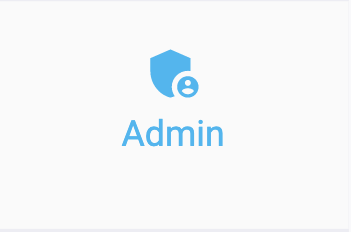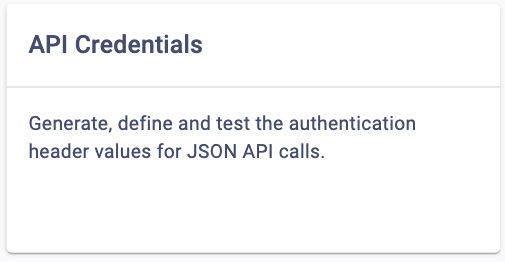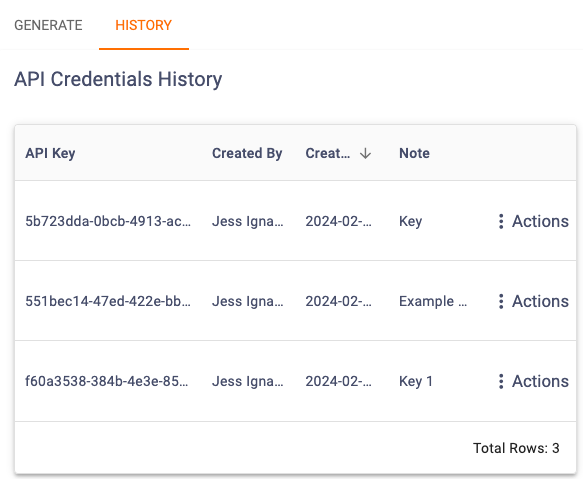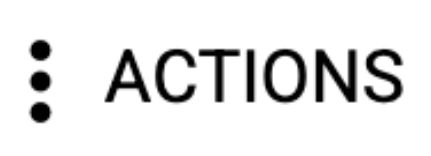Our user-friendly API Credentials Tool allows you complete access to API credentials for accessing Clutch APIs. You can consult this article to learn how to view created keys, edit key notes, and revoke a key. To learn how to generate an API Key, you can consult the article here.
5
Edit Note or Revoke an API Key
To Edit a Key: Select the Actions bar within the key you want to edit and click Add/Edit Note. This will allow you to add or edit an API Key Note.
To Revoke a Key: Select the Actions bar within the key you want to revoke and click Revoke. This action is final, revoked keys cannot be used for API call authentication or reactivated.