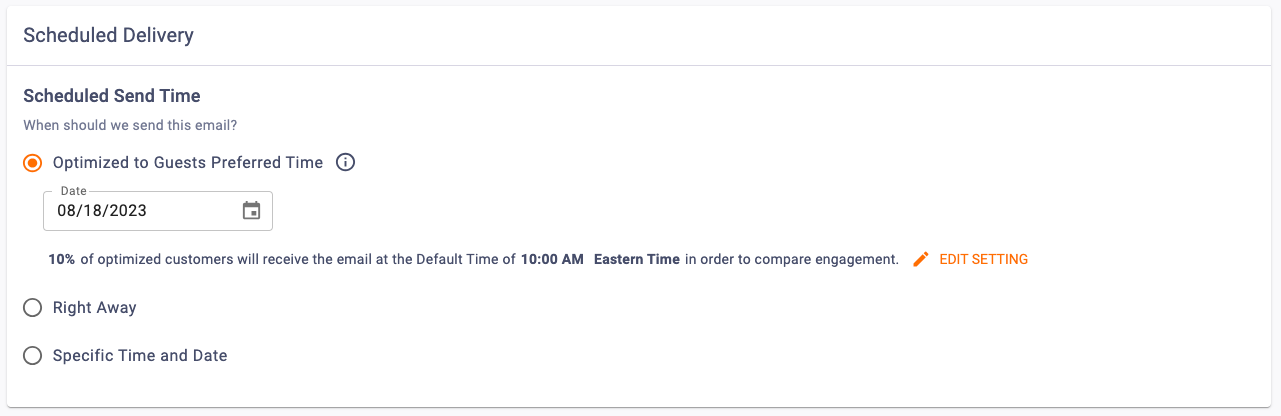Send Time Optimization grants marketers the ability to send emails at a time that is optimal to the recipient. Unlike sending emails right away or at a scheduled time, Send Time Optimization means that the email will send at different times for different recipients. The optimized sent time is calculated by taking the median of the time of your customers’ open and click times.
Why Use Send Time Optimization?
Sending an email at a customer’s optimized time has it’s benefits. For one, you won’t need to think about when you should schedule your email or mobile message, since our platform will be able to do that for you! Since this option should help get your communication on the top of a customer’s inbox, you may see your Time to Open, Open Rates, and Click Rates improve. Additionally, sending communications at a customer’s optimal time can help to increase the sense of customer personalization.
Sending an Email Using the Send Time Optimization Option
On the day the Send Time Optimized email is sent, emails start going out at 12:00 AM of the default timezone selected. Send Time Optimization emails are sent in 10-minute intervals for users with designated times. For example, if a user has an optimized send time for 10:35 AM, they will get their email sometime between 10:30 AM-10:40 AM.
For users without a determined time, such as new users or those with no engagement data, Clutch will automatically recommend a time based on the day of the week. The times displayed are times that were previously found to have high engagement overall. You do have the ability to choose your own time instead, if desired.
Note that when sending an email using the Send Time Optimization option, the email must be set-up to send by 11:45 PM the night before the send date. This is determined by the timezone selected.