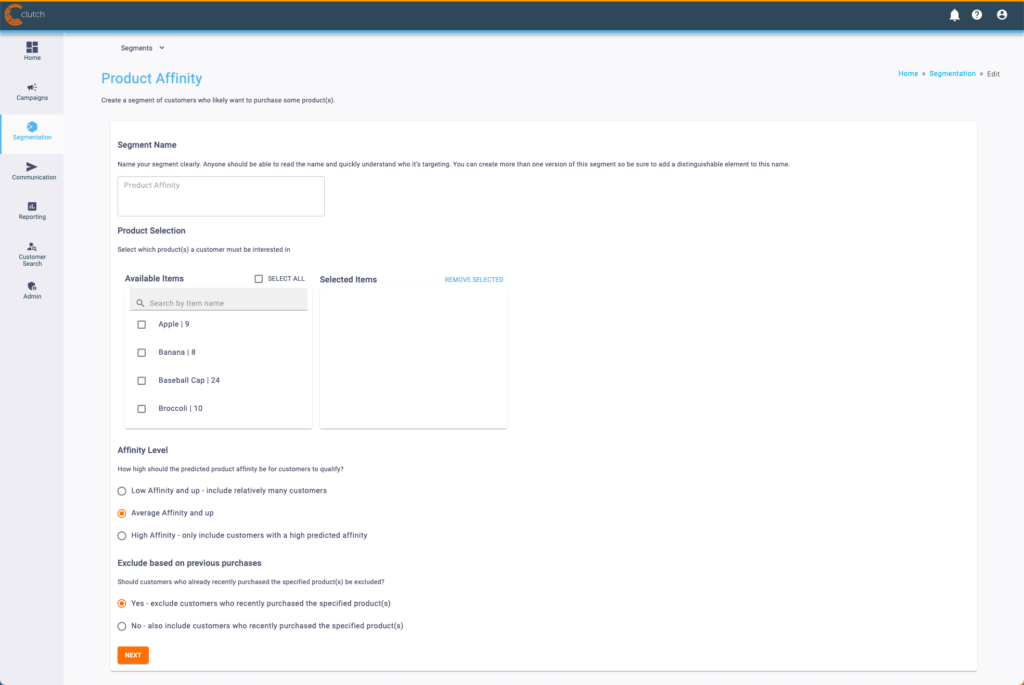Segments help you target certain types of customers based on certain characteristics, from demographic criteria to enrollment status, behaviors, and more.
If your brand utilizes our Segment Catalog, you may have access to the Product Affinity Segment (also known as the Item Affinity segment). This segment uses machine learning to find guests who are likely to want to purchase some item(s) based on historical data. It is a great segment to use for a newly released item, an item on sale that we want to move inventory on, or just a way to expand the breadth of customers’ purchases.
Example: Create a segment for guests who are likely to be interested in a deluxe hamburger but have not previously purchased one.
Note: This segment is currently in Beta.
Using the Product Affinity Segment
To create a Product Affinity Segment, follow these steps.
Step 1: Navigate to the Segment Catalog
Find the Segmentation tile on the left navigation bar and click on it. Then, click the +Create New Segment button. If you have multiple options to create a segment, click on the Use a Template option to begin creating a segment with the Segment Builder.
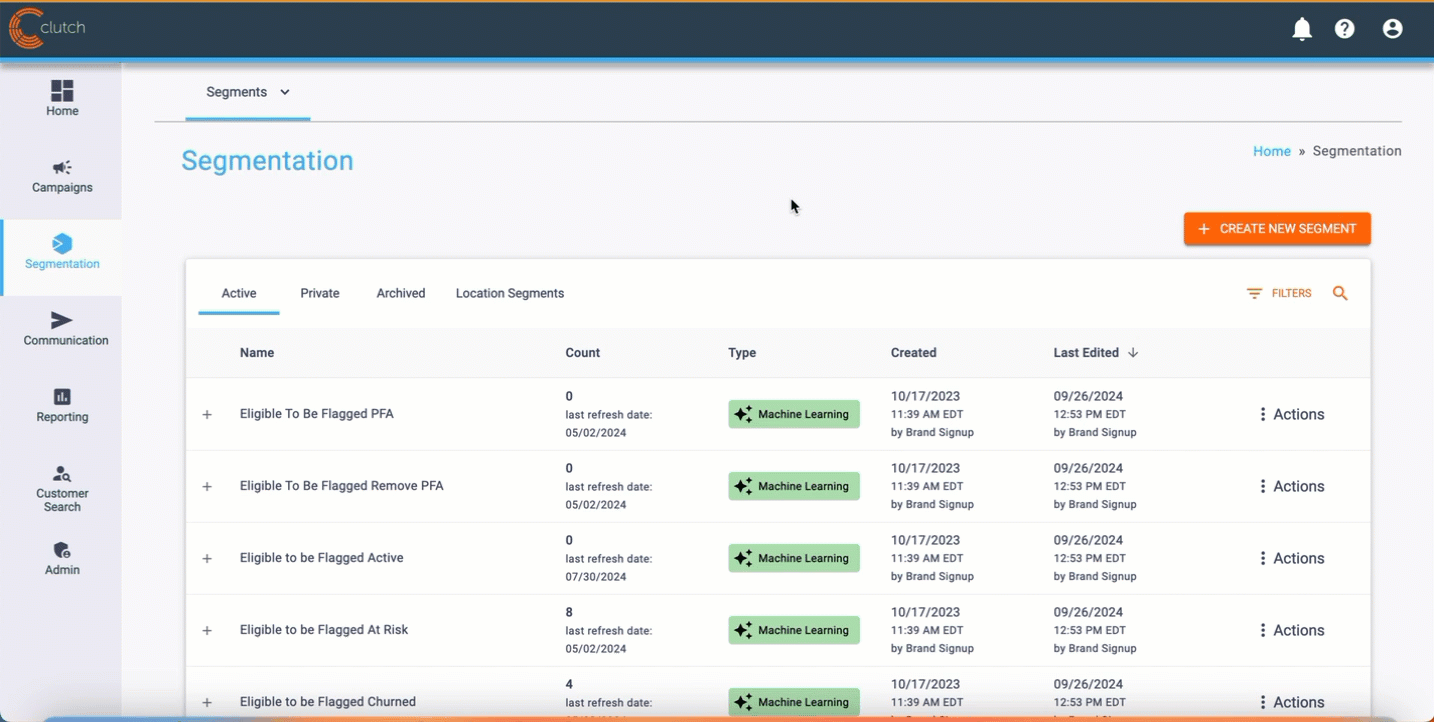
Step 2: Select the Product Affinity Segment
Search the Segment Catalog and locate the tile labeled Product Affinity (or Item Affinity). Click on it to begin creating your campaign.
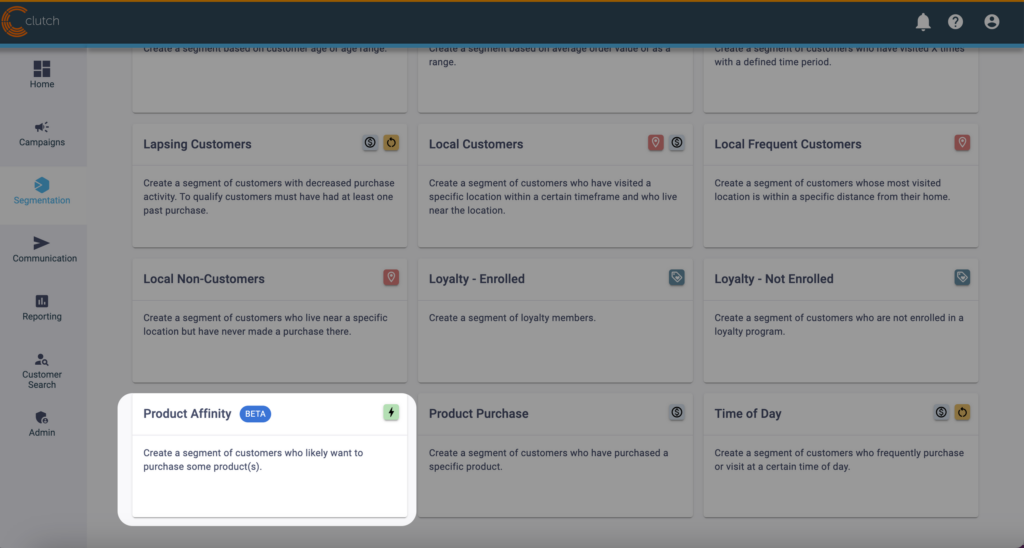
Step 3: Create Your Segment
Begin creating your segment. You’ll need to input the following.
| Segment Name | Name your segment clearly. Anyone should be able to read the name and quickly understand who it’s targeting. You can create more than one version of this segment so be sure to add a distinguishable element to this name. |
| Available Items | Select which product(s) a customer must be interested in. Check the box in the Available Items column to add an item, and click the trashcan icon next to the item in the Selected Items tow to remove it. |
| Affinity Level |
Determine an affinity level: How high should the predicted product affinity be for customers to qualify? Select from:
|
| Exclusions | Choose if customers who already recently purchased the specified product(s) should be excluded. This should be used if you want to find net new people who have never purchased the items. |