The User Management section of Clutch’s Next Gen Portal allows you to manage user access within your organization. You can control user permissions, create new users, and deactivate or reactivate users.
Note: To access User Management, you will need to be an Account Admin.
Next Gen Portal Access
You must select what access to provide the user for the Next Gen Portal. You can select from these access groups:
No Access: The user cannot use the Next Gen Portal.
Account Admin: This grants access to the Next Gen Portal with the additional ability to access brand administration tools such as creating new users. Note: At this time, the tile title may look odd- look for the option with the word Admin in it.
Account User: This grants access to the Next Gen Portal. Note: At this time, the tile title may look odd- look for the option with the word User in it.
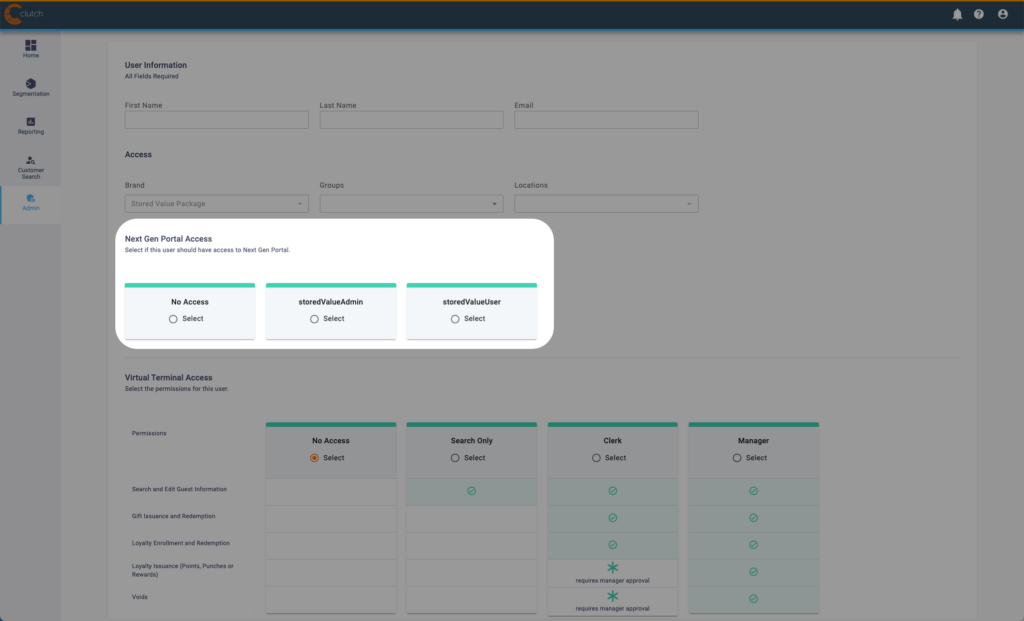
Virtual Terminal Access
You can select what access to provide the user for Virtual Terminal if desired. These permissions are not package-dependent. You will be able to see what features will be granted to the user by viewing the Virtual Terminal Access chart.